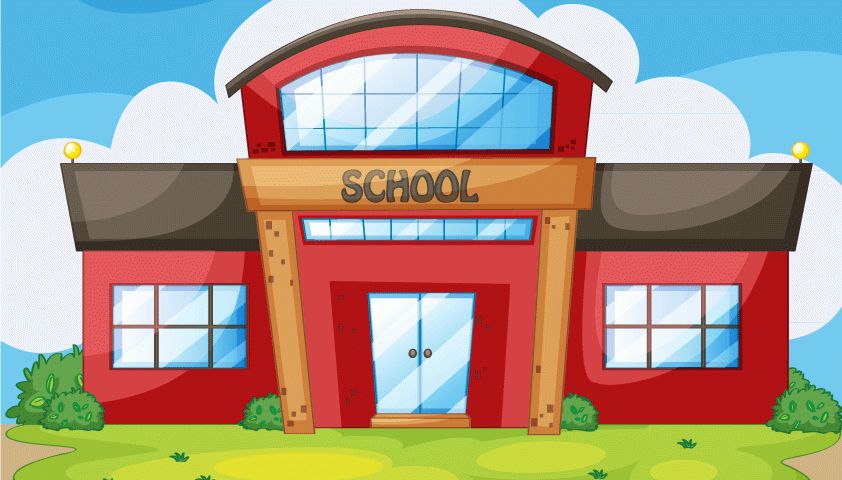User Guide for Online Application
- First the students are requested to generate a Unique ID in the office web portal of the Director of Higher education. Generating Unique ID by students is compulsory for online admission. The Unique ID must be produced at the time of admission. Click Here

- All the applicants before starting the application process need to register first. During registration, user needs to provide their mobile number, email id, name, and password.
- After successful registration, users need to login by using phone number and password given during registration process.
- All the applicants can fill-up the online form from his/her residence or cyber café or any other location where computer, internet, and printer facilities are available.
- All the applicants are requested to keep the following documents before start the online form fill-up.
- Scan copy of passport photograph of max file size 30 kb with JPEG/JPG extension.
- Scan copy of signature of max file size 30 kb with JPEG/JPG extension.
- Scan copy of caste certificate (only applicable to reserve category) of max file size 30 kb with JPEG/JPG extension.
- Scan copy of HSLC pass certificate of max file size 30 kb with JPEG/JPG extension.
- Scan copy of HS marksheet of max file size 30 kb with JPEG/JPG extension.
- The bank details of the applicants, such as bank name, branch name, account number, and IFSC code.